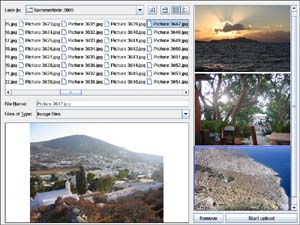Coppermine java image uploader
Features
- Upload an unlimited number of files in one go.
- Preview pictures to be uploaded.
- Transparently splits files that are too large to be uploaded in one piece.
How to use
Requirements
The following is required in order to use CMIU:- Java Runtime Environment 1.5 on all clients. Download.
- Coppermine Gallery version 1.3.x or 1.4.x.
Installing
Installing CMIU is done by following these two steps.- Download CMImageUploader.zip and unpack it.
- Upload the contents to the root of your Coppermine-directory.
Using CMIU
- Log in to your gallery.
- If the pictures should be uploaded to a new album, create it.
- Go to the upload2.php page. Accept the warning that the applet should be trusted. (Warning: This will give the applet full access to the contents of your harddisk, so stop now if you do not trust this extension).
- Use the applet to select a number of pictures. When you're done, press "Start upload".
- A progress bar will appear. Once the uploading is finished, you'll be taken to the screen for managing batch-uploaded files. Follow Coppermine's document from here.
Demo
You can try out a demo of the program. The demo will allow you to pick out pictures, but has uploading disabled.
Technical details
CMIU interfaces with the batch-upload functionality of Coppermine. Unfortunately this makes it impossible to automatically enforce user quotas.
CMIU uses a stripped-down version of the Jakarta Commons HTTPClient for all network-communication between the program and the gallery.
Source code
The source code can be downloaded here. Use Eclipse's "Import Existing Projects into Workspace" - functionality to get it up and running quickly.
Contact
Feel free to contact me with questions regarding this program. I'll attempt to answer, and perhaps put up a FAQ.
I can be reached at henrik (at) aasted (dot) org.